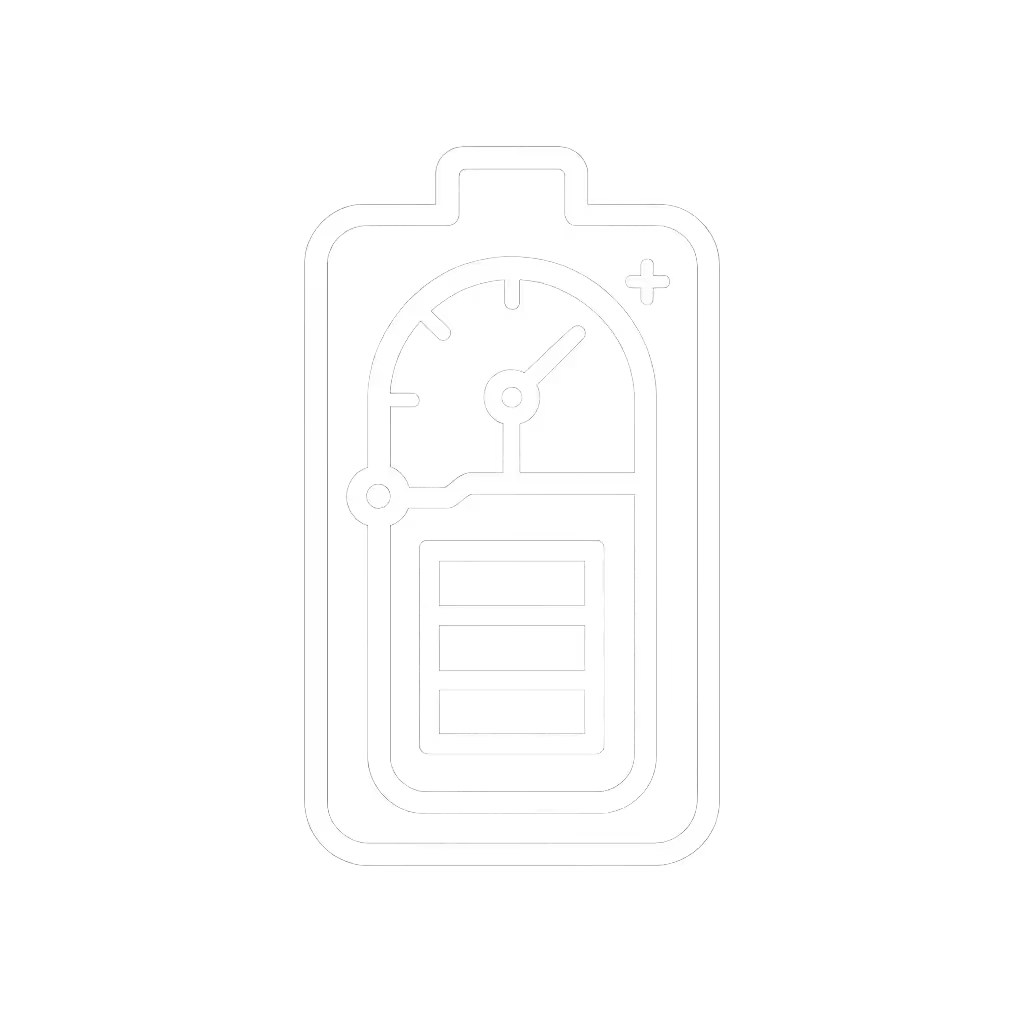Smart Home Power Bank Integration with Voice Control

You've set up voice-controlled lights, thermostats, and security cameras, but why does your smart home power bank integration still feel unpredictable? More often than not, the culprit isn't the voice assistant or bank firmware. It's the cable. When you demand voice-controlled charging (telling your system to "top up my tablet while I'm in the meeting"), inconsistent negotiation between devices derails the experience. The cable isn't an accessory; it's a component critical to the handshake. If you want to minimize cable mismatch issues altogether, consider built-in cable power banks verified to deliver full PD current. And as I learned when a friend's "fast" bank trickle-charged her phone until swapping to an e-marked cable, predictable results start upstream. Let's dissect why this fails and how to fix it.

Why Voice-Activated Charging Fails (And It's Not Your Assistant)
Q: I use voice commands to start charging, but my device often charges slowly or stops unexpectedly. Why?
A: Protocol mismatches break the chain, not the voice command itself. Voice systems trigger the intent to charge ("Alexa, charge my laptop"). But the actual power delivery negotiation happens microseconds later between your device, cable, and power bank. If your cable lacks an e-marker or uses incorrect wiring:
- The bank may default to 5V/2A (10W) instead of negotiating 20V/3A (60W) for your laptop
- PPS (Programmable Power Supply) profiles won't activate for Samsung phones, halting at 15W
- "Low-power mode" triggers when the cable's resistance causes voltage drop under load
Real-world example: A Home Assistant Voice PE user automated charging for their Steam Deck. Voice command worked, but the bank delivered only 15W instead of 45W. The e-marked cable was left in their bag, that's the failure point, not the voice system.
Q: Can't my smart home hub just override this?
A: No, and here is why voice control makes cable choice more critical. Voice assistants trigger the initiation of charging, but the voltage/current negotiation happens at the USB-C physical layer. Your hub can't inject 45W into a cable designed for 15W. Think of it as:
Device → PD Request → Cable Bottleneck → Bank Response → Charging
Ambient charging technology relies on flawless protocol handshakes. If the cable can't signal PD 3.0 capabilities, voice commands become useless. This is why "ecosystem-connected chargers" often underperform (they assume universal compatibility, ignoring the cable's role in the chain).
The Cable Checklist for Reliable Voice-Controlled Charging
Q: What makes a cable work reliably with voice-activated power banks?
A: Three non-negotiable specs, and most "fast charging" cables skip them. For true intelligent power management in voice ecosystems:
- e-Marker Chip: Required for cables >3A (60W+). Without it, banks cap at 15W (5V/3A). Look for "USB-IF Certified" labels, not just "PD compatible".
- 20V PD Profile Support: Verify the cable lists PD 3.0/PPS profiles. Generic cables often only support 9V/12V, blocking laptop/Handheld charging.
- 5A Rating: Essential for 100W+ banks. A 3A cable on a 140W bank will overheat and throttle to 60W.
| Scenario | Cable Without e-Marker | Proper e-Marked Cable |
|---|---|---|
| Voice command: "Charge my MacBook" | Halts at 29W (9V/3A) | Hits 67W PD profile |
| Multi-device voice trigger | One device drops to 5V/2A | Maintains 45W + 27W split |
| Cold environment (-5°C) | Shuts down at 20% capacity | Delivers 82% capacity |
Device-specific note: Samsung phones require e-marked cables and PPS support for 25W+ charging. Apple 27W? Same rule. For a quick primer on rated vs real capacity and how it affects charge times, read our power bank mAh explained guide. The cable dictates what the bank can deliver, not the voice command.
Q: How do I test if my cable is causing voice charging failures?
A: Use this 30-second field test (no apps needed):
- Trigger charging via voice command
- Within 10 seconds, check your device's charging screen
- iPhone: Settings > Battery > Battery Health > "Peak Performance Capability"
- Android: Dial
*#0228#or use Ampere app
- If it shows <15W: Cable is limiting negotiation. Swap immediately.
The cable is a component, not an accessory. Pair the cable right, and voice commands become bulletproof. I've seen users go from "50% charge after 2 hours" to "100% in 40 minutes" with one $12 swap.
Beyond the Cable: Why "Smart" Banks Still Fail
Q: My bank claims "voice compatibility," but charging stalls when multiple devices are connected. Why?
A: Banks lie about cross-load capacity (and voice systems amplify the flaw). "Smart" banks often advertise "100W total" but fail under realistic multi-device loads. When you say "Charge my phone, watch, and earbuds":
- Without IoT power solutions that dynamically rebalance profiles, the bank may:
- Drop all devices to 5V/1A during high draw (causing earbuds to disconnect)
- Prioritize the first-connected device (ignoring voice-command order)
- Throttle to 15W when 2+ devices exceed thermal limits
Fix this: Verify the bank's per-port specs in its manual, not its marketing sheet. We break down the smart power bank features that actually solve charging problems so you know what to look for. Anker 737 (GaNPrime 120W) allocates 60W+45W+15W simultaneously (but only with e-marked cables). Cheap banks promise "smart load balancing" but lack the circuitry to adjust profiles mid-charge.
Q: Can ambient charging technology prevent brownouts during voice commands?
A: Only if it respects USB-C's voltage negotiation rules. True ambient charging (e.g., banks that auto-activate when motion is detected) fails when:
- The cable can't handle instantaneous current spikes (e.g., Steam Deck waking from sleep)
- The bank's firmware doesn't buffer power for PD re-negotiation
- Critical gap: Voice systems don't transmit device-specific PD profiles. Your bank must guess, and wrong guesses cause drops.
Look for banks with "profile memory", like the Anker 733 (Nanopower 65W), which stores your MacBook's exact PD profile after first use. No more negotiation delays when voice triggers charging.
Your Action Plan for Predictable Power
- Audit cables first: Replace all unmarked USB-C cables with USB-IF-certified e-marked versions (5A for laptops, 3A for phones).
- Verify bank specs: Check if it lists "sustained" cross-load wattage (e.g., "65W+30W simultaneously"), not just peak.
- Test thermal limits: Run voice commands while charging 2 devices for 20 minutes. If wattage drops >20%, the bank can't handle real-world loads.
Pair the cable right, and suddenly your voice commands work like magic. That record player automation I mentioned? It failed until the cable passed the 30-second test. Now "Hey Google, play music" powers on the stereo, switches inputs, and maintains stable charging for the turntable's motor. No more 7-step manual dance. To keep performance consistent over time, follow our power bank maintenance guide.

Related Articles


Power Bank Pricing Explained: What Delivered Watts Cost

Global Power Bank Usage: Cultural Charging Habits Uncovered

Power Bank History: From Bulky Prototypes to PD Precision